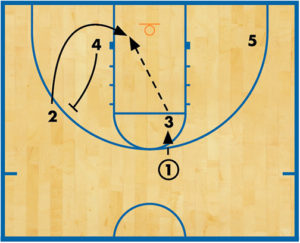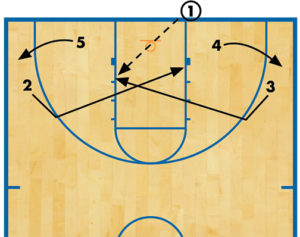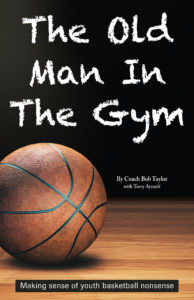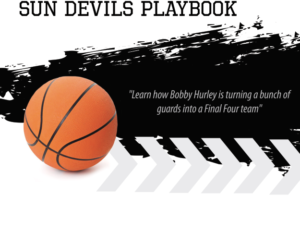‘Octopus’ offense sinks opposing teams
The Octopus offense is not a new concept to offensive basketball. The screen-the-screener concept, which is an integral part of the Octopus, is a maneuver that’s been a staple of offenses for years.
Many defenses try to combat the screen-the-screener tactic by switching. This particular offensive set makes switching difficult, because the screens set in the initial movement are big-to-little screens, which are much harder for defenders to switch on and usually make for bad match-ups when the switch occurs.
 The Octopus can be very effective if you have a post player who you want to keep close to the basket for solid post-up scoring opportunities. After the initial movement, the post player goes no further than 3- to 5-feet on either side of the lane. What makes the post game of the Octopus even more effective is that the screens set for the post players are basically cross screens by guards, which makes defensive switching tough.
The Octopus can be very effective if you have a post player who you want to keep close to the basket for solid post-up scoring opportunities. After the initial movement, the post player goes no further than 3- to 5-feet on either side of the lane. What makes the post game of the Octopus even more effective is that the screens set for the post players are basically cross screens by guards, which makes defensive switching tough.
There are also several set plays and maneuvers that can be used as entries into the offense if the defense is trying to keep you from setting up your offense.
» ALSO SEE: Developing young post players
Although the Octopus appears not to be an offense that could be used as a primary attack, I’ve seen it used successfully as a delay game and continuity offense when the tempo of the game needs to be controlled. By running the “basic action” over and over, by the second rotation of the Octopus an easy shot almost always becomes available. It’s very much a timing offense.
In my experience, I’ve had the best results when teaching the offense as a “whole” first; that is, teaching the basic actions and working the players hard on basic continuity. After that has been established, you can concentrate on timing, screening, cutting and passing. We emphasize bounce passes into the low post, and solid two-handed chest passes on the perimeter.
I’ve seen this offense work well at all levels of play. It gives you a flex-type, screen-the-screener action with the added capability of keeping a post player close to the basket.
Running the Octopus
The following diagrams illustrate the player placement and continuity motion of the Octopus offense.
DIAGRAM 1: Octopus Basic Alignment. This is the initial setup for the Octopus offense. 1 has the ball on top, while 3 sets up at the foul line near the right elbow. 2 is positioned wide on the left wing. 5 lines up along the baseline on the ball-side short corner, while 4 sets up near the weak-side low post.
DIAGRAM 2: 1 passes to 3 at the foul line. As this pass is made, 4 pops up and sets a backscreen on 2’s defender. 2 uses 4’s screen and cuts toward the basket. 3 turns and immediately looks to hit 2 cutting to the hoop.
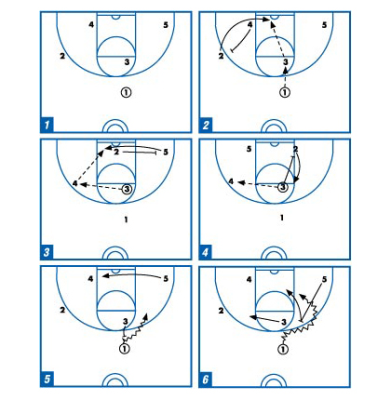
DIAGRAM 3: If 2 doesn’t receive the pass from 3, he or she sets a screen for 5 along the right low block. 4 rolls to the left wing after setting the initial screen for 2 and receives a pass from 3.
3 looks to hit 5 in the low post for a post-up scoring opportunity.
DIAGRAM 4: After 3 passes to 4, he or she breaks down to the weak-side low block and sets a downscreen for 2. 2 uses 3’s screen and breaks up to the right elbow.
4 passes to 2 at the right elbow, and 2 looks for a quick jump shot. If an open look for a shot isn’t there, 2 dribbles the ball back to the top and resets of the offense.
‘Call-up’ options
From the initial Octopus alignment, your players can switch things up and run an option referred to as “calling up a player.” In this option, 1 can call up 3, 4 or 5 to help free up the ball handler and start something offensively.
DIAGRAM 5: Octopus Option: “Calling Up 3.” From the initial alignment, 1 calls up 3. 3 pops up and sets an on-the-ball screen to help free up 1. 5 breaks to the weak-side low post and clears out one side. 3 and 1 run a two-man game in the cleared-out right side.
DIAGRAM 6: Octopus Option: “Calling Up 5.” 1 calls up 5. On the command, 3 immediately slides over to the weak-side elbow to clear out the side of the floor that allows 1 and 5 to run a two-man game on the right side.
5 breaks up and sets an on-the-ball screen on 1’s defender. 1 uses 5’s screen, and 1 and 5 will run a two-man game on the right side. Look for a pick-and-roll scoring opportunity.
DIAGRAM 7: Octopus “Calling-Up 4” Screen Option (A). 1 takes a few dribbles to the left side and calls up 4. On the call-up command, 2 breaks toward the basket and cuts through to the low block on the right side. 4 breaks up and sets an on-the-ball screen on 1’s defender.
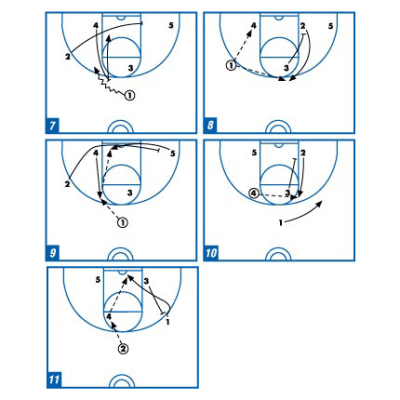
As 1 uses the screen, 4 rolls backs and dives toward the basket. 1 looks to dribble penetrate to the basket or throws a pass to 4 diving to the hoop.
» ALSO SEE: 11-player drill works multiple skills
DIAGRAM 8: Octopus “Calling-Up 4” Screen Option (B). 3 cuts to the weak-side low block and sets a downscreen for 2, who uses the screen and breaks up to the top of the key. 1 looks to pass to either 4 in the ball-side low post or 2 at the top of the key for a quick jumper. 3 should look to establish good rebound position on any shot attempt.
DIAGRAM 9: Octopus “Calling-Up 4” Pass Option (A). For this option, 1 calls-up 4 but instead of setting an on-the-ball screen for 1, 1 hits 4 with a pass at the elbow. As this action is happening, 2 breaks to the basket and sets a baseline cross-screen for 5, who breaks to the ball-side block.
After 4 receives the pass, he or she looks to hit 5 on the low block.
DIAGRAM 10: Octopus “Calling-Up 4” Pass Option (B). If 5 isn’t open, 3 runs screen-the-screener action and sets a downscreen for 2. 2 breaks up to the elbow, receives a pass from 4, and looks for a quick jump shot.
DIAGRAM 11: Octopus “Calling-Up 4” Pass Option (C). If 2 doesn’t have an open look for a jump shot, he or she pulls the ball back out to the top and restarts the Octopus motion.
Octopus quick-hitters
The following quick-hitting plays can be run from the Octopus offensive set. These can be effective as a change of pace once a defense has seen your team run the Octopus a few times.
DIAGRAM 12: “Uptown Move.” 1 passes to 2, and 4 breaks up and sets a diagonal cross-screen for 3. 2 looks to hit 3 cutting to the basket for a layup.
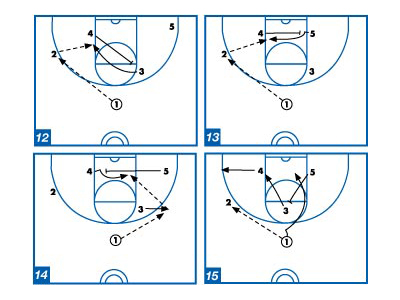
DIAGRAM 13: “Downtown Move.” 1 passes to 2, while 4 breaks across the baseline and sets a cross screen for 5. 5 cuts over the top of the screen and looks for a pass from 2.
DIAGRAM 14: “Crosstown Move.” 3 pops out to the wing and receives a pass from 1. As this is happening, 5 breaks across the lane and sets a baseline cross screen for 4. 4 curls around the top of the screen and receives a pass from 3.
DIAGRAM 15: “Heads Up.” 1 passes to 2, while 4 breaks out to ball-side corner. 3 makes a hard dive to the ball-side block, while 5 comes up to set a backscreen for 1.
2 can pass to 4 in the corner, dump it in to 3 on the ball-side block, throw the lob to 1 cutting to the hoop, or shoot the open jumper.