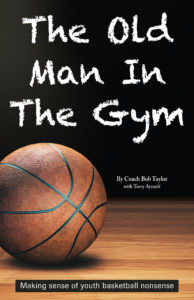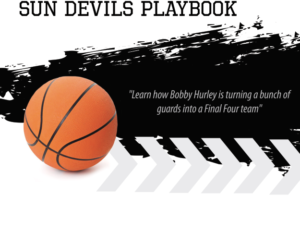‘Slice-Cut’ continuity motion offense carves up defenses
This four-option continuity motion offense that we call the “Slice Cut” has provided our team with excellent scoring opportunities against man-to-man defense.
 One of the advantages of this offense lies in its continuity. The Slice Cut gives you the opportunity to control the ball in an organized manner while working for a high-percentage shot.
One of the advantages of this offense lies in its continuity. The Slice Cut gives you the opportunity to control the ball in an organized manner while working for a high-percentage shot.
The Slice-Cut offense is also an easy offense for your players to learn. The three perimeter positions are interchangeable as are the two post positions. Emphasis should be placed on player movement screening and reading the defense for proper execution.
The flexibility within this offense allows you to take advantage of your players’ individual strengths. We use a variety of special options to expose defensive mismatches.
The Slice Cut also provides you with proper court balance and spacing and it keeps your offensive-rebounding responsibilities intact.
Running the Slice-Cut offense
The following diagrams show the initial 1-2-2 alignment for the Slice-Cut offense.

DIAGRAM 1: Slice-Cut initial 1-2-2 alignment.

DIAGRAM 2: Slice-Cut offense (Option A). The point guard (1) passes to 2 and cuts off 4’s backscreen. 4 pops out top after setting the screen. 2 has option to hit the point guard cutting to the basket or make an entry pass in to the ball-side post player (5).

DIAGRAM 3: Post-front rule (Option A). If 5’s defender is fronting him or her and 4’s defender is playing tight 2 throws a lob pass in to 5. In this scenario 1’s defender is unable to provide backside help because of 4’s screen.

DIAGRAM 4: Low-post isolation rule (Option A). If 4’s defender sags and provides help against the lob pass then 2 must read this and quickly hit 4.
5 pins his or her defender and 4 makes a dump pass in to 5 in the lane. We call this our low-post isolation option.

DIAGRAM 5: Slice-Cut offense (Option B). 2 passes to 4 and this keys 3 to set a downscreen for 1. 4 looks to hit 1 coming off the screen.

DIAGRAM 6: Slice-Cut offense (Option C). 3 continues across the lane and sets a baseline cross-screen for 5. If 1 doesn’t have an open shot he or she looks to pass the ball inside to 5.

DIAGRAM 7: Slice-Cut offense (Option D). After 3 sets the screen for 5 he or she loops into the lane and receives a downscreen from 4. 4 moves into the weak-side low-post area and your team is now in position to run all four options again (continuity).
Reversal option
The following diagrams show other options in the Slice-Cut offense.

DIAGRAM 8: Backscreen for point player. It’s to your team’s advantage that all three perimeter positions are interchangeable. In this option 3 is now the point player and 1 is at the left-wing spot.
3 passes to 2 and makes a cut to the basket off the backscreen set by 5. 2 looks to hit 3 cutting to the basket. If 3 doesn’t get the pass he or she should set up on the weak-side low block.

DIAGRAM 9: Wing downscreen for point player. 1 quickly sets a downscreen for 3. 3 uses 1’s screen and cuts to the left wing area. 2 passes to 5 at the top of the key who quickly reverses the ball over to 3 on the wing.
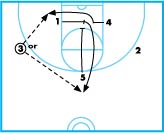
DIAGRAM 10: Baseline cross-screen for backside low post. As 3 receives the reversal pass from 5 1 breaks through the lane and sets a cross-screen for 4. 4 uses the screen curls to the ball-side low-post area and looks for an entry pass from 3.
If the entry pass from 3 to 4 is not available 5 should immediately break down the lane and set a downscreen for 4. 4 uses the screen pops to the top of the key and receives the pass from 3.
‘Double’ option
These options provide additional scoring opportunities for your point guard and still allows you to stay in the continuity attack. It begins with executing the first option of Slice Cut.

DIAGRAM 11: ‘Double’ option (A). This starts the same as the other Slice-Cuts looks with 1 passing to a wing player and breaking to the basket off a backscreen from 4.
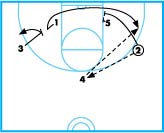
DIAGRAM 12: ‘Double’ option (B). 2 hits 4 at the top of the key and 2 cuts down toward the baseline and sets up a double-screen with for 1. 1 V-cuts as if he or she were going to use 3’s downscreen and cuts hard across the baseline using the double-screen and popping open on the right side.
4 looks to pass to 1 for a quick medium-range jump shot from the right side.

DIAGRAM 13: ‘Double’ option (C). As soon as 1 cuts past 2 he or she curls into lane and comes off 5’s downscreen. If 1 doesn’t have a shot he or she looks for 2 coming off 4’s screen.
If 2 doesn’t have a shot your offense will be in position to run any of the four regular options in the Slice-Cut continuity offense.